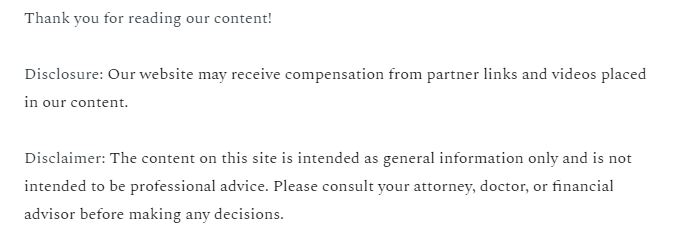
Remote capture technology has become an integral part of modern banking and financial services. It allows individuals and businesses to deposit checks and capture documents without physically visiting a bank or financial institution. By using a smartphone, computer, or specialized scanner, users can securely and efficiently capture images of checks and other documents and transmit them electronically for processing.
This technology provides a convenient way to handle financial transactions from virtually anywhere. In this article, we’ll explore how remote capture works, its benefits, and the security measures that make it a reliable tool for both consumers and businesses.
1. What Is Remote Capture?
Remote capture, often referred to as Remote Deposit Capture (RDC), is a service that enables users to deposit checks electronically by capturing an image of the check and sending it to their bank for processing. This eliminates the need for paper checks to be physically delivered to a bank branch, saving time and effort. The process involves scanning or photographing the front and back of a check, which is then converted into an electronic file and transmitted to the bank.
Banks typically offer remote capture services through their mobile banking apps or specialized software for business users. Once the check image is received, the bank processes the deposit just as if it had been made in person, and the funds are credited to the user’s account.
2. How Does Remote Capture Work?
Remote capture works through a few straightforward steps that transform a physical check into an electronic file for deposit. Here’s a breakdown of how the process works:
Step 1: Capture the Image
To initiate a remote deposit, the user takes a picture of the check using their smartphone, tablet, or a dedicated scanner. Mobile banking apps often have built-in features to guide users through the process of capturing both sides of the check. The image must be clear, showing all relevant details such as the check amount, date, and payee information.
Some banks also provide remote capture software for businesses, which may involve more sophisticated equipment, such as high-resolution scanners, designed for high-volume check deposits.
Step 2: Transmit the Image
Once the image is captured, the app or software securely transmits the check’s digital image to the bank via an encrypted connection. The bank’s remote capture system reads the check’s information using optical character recognition (OCR) technology, which extracts key data from the check image, such as the account number, routing number, and amount.
The captured image becomes the electronic equivalent of a physical check, and it is processed as such by the bank’s back-end systems.
Step 3: Bank Verification
After the bank receives the check image, it verifies the details to ensure that the check is valid. This includes checking for:
Proper endorsement on the back of the check
Clear and readable check information
Duplicate checks that may have been previously deposited
Sufficient funds in the payer’s account
Banks use fraud detection algorithms to flag suspicious deposits and ensure the integrity of the transaction.
Step 4: Deposit Confirmation
Once the check passes the bank’s verification process, the deposit is approved, and the funds are credited to the user’s account. Depending on the bank’s policies, it may take a few days for the funds to become available, particularly if there are holds or concerns about the check’s validity.
The user will typically receive confirmation of the deposit through the app or an email, allowing them to track the status of their remote deposit.
3. Benefits of Remote Capture
The rise of remote capture technology offers numerous advantages for both consumers and businesses.
Convenience
Perhaps the most significant benefit of remote capture is the convenience it offers. Users can deposit checks without leaving their home or office, saving time that would otherwise be spent traveling to a bank branch. This is particularly useful for businesses that handle multiple checks and need a more efficient way to manage their deposits.
Faster Processing
Remote capture can speed up the deposit process since checks can be deposited immediately after they are received, reducing the time between receiving a check and having access to the funds. This can improve cash flow for businesses, especially those that rely on frequent check payments.
Cost Savings
For businesses, remote capture eliminates the need for costly trips to the bank and reduces the time spent handling paper checks. This can lead to savings in transportation, labor, and administrative costs.
Improved Record Keeping
Remote capture systems often include features that allow users to store and track check images and deposit records electronically. This makes it easier to manage accounts, reconcile transactions, and maintain an audit trail for financial reporting.
4. Security Measures for Remote Capture
Security is a top priority when it comes to remote capture, as sensitive financial information is transmitted electronically. Banks and financial institutions implement multiple layers of security to protect users and ensure the integrity of remote deposits.
Encryption
All data transmitted during a remote deposit is encrypted, meaning that sensitive information such as account numbers and check images are protected from unauthorized access during transmission.
Fraud Detection
Banks employ sophisticated fraud detection systems that monitor remote deposits for signs of suspicious activity. This includes detecting duplicate deposits (attempting to deposit the same check more than once), verifying proper endorsements, and flagging checks that may be fraudulent.
Authentication
To use remote capture, users must log into their bank’s mobile app or software using secure credentials, often involving multi-factor authentication (MFA). This adds an extra layer of protection to ensure that only authorized users can access their accounts and deposit checks.
Secure Data Storage
Banks store captured check images in secure, encrypted systems that protect customer information. Users are also advised to keep their own electronic devices secure by using passwords, PINs, and updated security software.