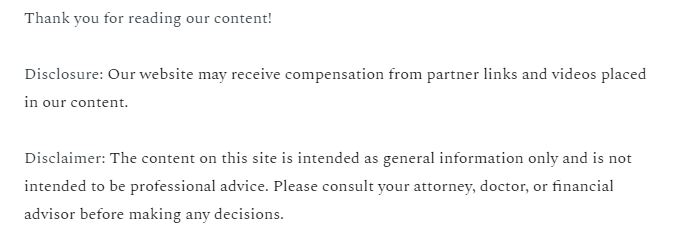
A self powered GPS tracker is a versatile and convenient tool for tracking assets, vehicles, or even individuals without the need for an external power source. Whether you’re using it to monitor a fleet of vehicles, safeguard personal assets, or ensure the safety of a loved one, understanding how to use a self-powered GPS tracker can help you make the most of this technology. Here’s a guide to using a self-powered GPS tracker effectively.
1. Choose the Right GPS Tracker for Your Needs
Before using a self-powered GPS tracker, it’s essential to choose the right model for your specific requirements.
These devices come in various sizes and with different battery capacities, ranging from small units designed for personal tracking to larger models built for long-term asset tracking. Consider the battery life, tracking frequency, and additional features like geofencing or motion detection when selecting a tracker.
Once you’ve chosen the right tracker, familiarize yourself with its features by reading the user manual.
2. Activate the Device
Most self-powered GPS trackers need to be activated before use. Activation typically involves inserting a SIM card (for cellular models) and registering the device with a tracking platform or app. Many trackers come with a dedicated mobile app or web interface, allowing you to monitor the device remotely.
Ensure that the SIM card is properly inserted (if required) and that the device is charged. You may also need to create an account on the tracker’s platform, set up notifications, and configure preferences like reporting intervals or alert types.
3. Place the GPS Tracker in the Desired Location
Once activated, place the self-powered GPS tracker on or inside the asset you want to track. These trackers are portable and easy to conceal, making them suitable for a variety of applications, such as attaching them to vehicles, placing them inside shipping containers, or carrying them in a bag.
The tracker should have a clear view of the sky for the best GPS signal, but many models can still function when placed in partially enclosed spaces. Be mindful of the surroundings, as thick metal or concrete structures can interfere with signal strength.
4. Monitor Tracking Data
Most GPS trackers provide real-time location updates, allowing you to monitor movement and locations via an app or online platform. Use the app to check the device’s location, set up geofences (virtual boundaries), and receive alerts if the tracker enters or exits a predefined area.
Some self-powered GPS trackers also allow you to review historical data, so you can track routes or activity over time. Be sure to adjust reporting intervals to balance battery life and tracking accuracy—more frequent updates will drain the battery faster.
5. Recharge or Replace the Battery
Self-powered GPS trackers come with built-in batteries, and while some models offer extended battery life (weeks or months), they will eventually need to be recharged or have the batteries replaced. Set reminders to check battery levels regularly, as many apps provide battery status notifications.